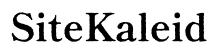Introduction
Choosing the right laptop charger can be a daunting task. With various specifications and technical jargon like amps, volts, and watts, it’s easy to feel overwhelmed. One question that often arises is whether a charger with a higher amp rating will burn out the unit in a laptop. In this blog post, we will delve into this topic thoroughly, providing you with essential information to ensure you are using the right charger for your laptop. We will explain terms like amps, volts, and watts, explore the effects of using higher amp chargers, and highlight manufacturer guidelines and safe charging practices.

What Are Amps, Volts, and Watts?
When understanding laptop chargers, it’s important to grasp the basics of electrical terminology.
-
Amps (Amperes) – Amps measure the amount of electrical current flowing through a circuit. It’s similar to the flow rate of water in a pipe.
-
Volts – Voltage is the pressure that drives the electrical current through the circuit. Think of it as the water pressure in the pipe.
-
Watts – Watts represents the power consumed by a device. It is a product of volts and amps (Watts = Volts x Amps).
Understanding these basic terms helps in making sense of laptop charger specifications and deciding whether using a charger with a different amp rating is safe or not.

Understanding Laptop Charger Specifications
Your laptop’s charger comes with specific ratings for volts, amps, and watts. These ratings are crucial for ensuring that your laptop receives the correct power supply:
-
Voltage: Generally, it is essential that the voltage output of the charger matches the voltage requirement of the laptop.
-
Amperage: This indicates how much current the charger can supply. Generally, a higher amp rating than required is safe because the laptop will only draw what it needs.
-
Wattage: This is a product of voltage and amperage. A higher wattage signifies more power delivery capacity.
Manufacturers provide these specifications to ensure that users get the right type of charger that will work without damaging the laptop or the charger itself.
Effects of Using Higher Amp Chargers
Using a charger with a higher amp rating can seem concerning, but let’s break down what happens:
No Immediate Damage
When you use a charger with a higher amp rating, no immediate damage occurs. This is because the laptop regulates the current it draws. For example, if your laptop requires 2 amps and you use a charger capable of supplying 3 amps, your laptop will still only draw the 2 amps it needs.
Improved Charging Efficiency
A charger with a higher amp rating can charge your laptop more efficiently. It can supply the power your laptop needs more consistently. In situations where your laptop is under heavy use, a higher amp charger can be beneficial in preventing the battery from draining faster than it charges.
Longevity of Charger
Higher amp chargers may potentially last longer. Since they can supply more power than required, they may not have to work as hard as a lower amp charger. This reduced stress could translate into a longer lifespan for the charger.
Risks and Considerations
While generally safe, there are some risks:
– Heating Issues: Using a higher amp charger can still cause increased heat. Ensure the charger is well-ventilated to avoid overheating.
– Void Manufacturer Warranty: Using non-standard chargers can void your laptop’s warranty. Always check manufacturer guidelines first.
Understanding these effects and considerations can help you make an informed decision about the chargers you use.

Manufacturer Guidelines and Recommendations
Laptop manufacturers provide detailed guidelines about the ideal chargers for their products. These recommendations are not arbitrary; they are based on extensive testing and understanding of the device’s power needs. Here’s why you should adhere to them:
- Optimal Performance: Manufacturers ensure that the charger specifications result in optimal performance for the laptop.
- Warranty Concerns: Using a charger not recommended by the manufacturer can void the warranty. If your laptop encounters any issues, you might not get the support you need.
- Safety: Approved chargers follow strict safety standards specific to your device, protecting both your laptop and the user from potential electrical hazards.
Therefore, even if you can technically use a charger with higher amps, adhering to manufacturer recommendations is the safest route.
Safe Practices for Laptop Charging
Making sure your laptop charges safely involves following these best practices:
- Use the Right Charger: Always use a charger with the correct specifications for your laptop. When in doubt, refer to the manufacturer’s guidelines.
- Monitor Temperature: Keep an eye on your laptop and charger’s temperature. Overheating can be a sign of an inappropriate charger or faulty equipment.
- Avoid Overcharging: Modern laptops have smarter charging circuits, but it’s still a good idea not to leave them plugged in all the time.
- Inspect Regularly: Regularly check your charger for any signs of wear and tear. Damaged chargers can pose risks like short circuits or fire hazards.
Following these practices ensures that both your laptop and charger remain in good working condition.
Conclusion
Choosing the right charger for your laptop is crucial for its proper functioning and longevity. While using a charger with a higher amp rating will not immediately damage your laptop, adhering to manufacturer guidelines is always the best approach. Understanding the implications of your choices can help you maintain your device’s performance and safety.
Frequently Asked Questions
Can I use a charger with a higher amp rating for my laptop?
Yes, you can use a charger with a higher amp rating, as your laptop will only draw the current it needs. However, it’s always best to follow the manufacturer’s guidelines.
What are the risks of using a power adapter with the wrong specifications?
Using a charger with the wrong specifications can lead to overheating, potential damage to the laptop, and voiding the manufacturer’s warranty.
How can I ensure my laptop charger is compatible with my device?
To ensure compatibility, always check the laptop’s and charger’s voltage, amperage, and wattage requirements. Refer to the manufacturer’s recommendations and, when in doubt, opt for OEM (Original Equipment Manufacturer) chargers.