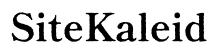Introduction
Selecting the right printer for your needs requires an understanding of various technical aspects, particularly the question: what colors do printers use? Whether for home or professional purposes, knowing how printers create vivid and accurate colors will help you make better decisions for your printing projects. This article delves into the colors used by printers, the key differences between RGB and CMYK color models, and the importance of color accuracy in printing.

What is CMYK?
CMYK stands for Cyan, Magenta, Yellow, and Key (Black). This color model is foundational in the world of printing. Let’s break down each component and understand why they’re used:
- Cyan: A greenish-blue hue that absorbs red light.
- Magenta: A purplish-red color designed to absorb green light.
- Yellow: Absorbs blue light and plays a part in producing a wide range of colors.
- Key (Black): Defines elements by adding depth and shadows in prints; ‘key’ comes from the key plate responsible for detail and contrast.
These four colors are mixed in varying amounts to create a full spectrum of colors on printed materials. Their combination results in high-quality, vibrant prints.
Differences Between RGB and CMYK
Understanding the differences between RGB and CMYK is crucial for anyone working in digital or print media.
Color Models
- RGB (Red, Green, Blue): Used in digital displays like monitors, smartphones, and TVs. It is an additive color model, meaning colors are created by adding light. At full intensity, these colors combine to produce white light.
- CMYK: This subtractive color model is used in printing. Colors are created by subtracting light reflected off a white background.
Application
- RGB: Ideal for all things digital. Images on websites, social media platforms, and any screen-based technology use RGB.
- CMYK: Specifically designed for print materials. Whether it’s a brochure or book, CMYK ensures accurate color reproduction.
Color Range
- RGB: Has a broader color range compared to CMYK, resulting in more vivid and luminous colors on screens.
- CMYK: Limited in range and unable to produce some colors that RGB can. However, it is calibrated to match on-screen colors within its gamut.
These fundamental distinctions explain why converting documents from RGB to CMYK before printing is necessary to ensure color fidelity.

How Printers Use CMYK Colors
Printers employ the CMYK color process in a sophisticated manner. Here’s a step-by-step look:
- Color Separation:
- The digital image or document is divided into Cyan, Magenta, Yellow, and Black components. This process, known as color separation, creates four distinct layers for each color.
- Color Mixing:
- Printers blend these colors using controlled dot patterns. Larger dots produce darker shades, while smaller dots create lighter colors.
- Layering:
- Printers apply Cyan, Magenta, Yellow, and Black inks sequentially. High-resolution printers accurately align these layers for sharp and vibrant prints.
- Precision and Calibration:
- Modern printers are calibrated for color accuracy. Factors like paper type, ink quality, and settings are adjusted to ensure consistent prints. Software drivers manage color profiles to match on-screen images closely.
This complex process combines technology with artistry to ensure the final printed product meets high standards of quality.

Importance of Color Accuracy in Printing
Accurate color reproduction is vital for various industries. Here’s why:
Brand Consistency
- Businesses rely on color for brand identity. Consistent printed materials ensure brand recognition and integrity in the market.
Professionalism and Quality
- Inaccurate colors make professional documents look unpolished. Precise color matching lends credibility and attention to detail.
Consumer Satisfaction
- For products where color matters, like clothing catalogs, accurate color in print helps customers make informed decisions, leading to higher satisfaction.
Ensuring color accuracy involves knowing the materials, tools, and techniques used in printing. Proper calibration, high-quality inks, and suitable paper contribute to desired results.
Practical Tips for Choosing Your Printer
Choosing the right printer can be daunting. Here are tips to help you decide:
Determine Your Needs
- For high-quality photo prints, invest in photo-specific inkjet printers. For text-heavy documents or large volumes, a laser printer might be better.
Resolution
- Look for printers with a higher DPI (dots per inch) for better image clarity. High-quality prints usually require 1200×1200 DPI or more.
Color Management
- Ensure the printer handles various color profiles and has good color management software to maintain color accuracy from screen to print.
Ink and Material Costs
- Consider ongoing costs. Inkjet printers generally have higher running costs. Evaluate ink cartridge, toner, and paper types.
Speed and Volume
- Assess the printer’s speed (PPM – pages per minute) for quick print jobs. Consider the duty cycle, indicating the maximum number of pages it handles in a given period.
Making an informed choice ensures your printer meets specific requirements, providing consistent and high-quality results.
Conclusion
Understanding the colors that printers use, particularly the CMYK model, is crucial for achieving high-quality prints. Distinguishing between RGB and CMYK ensures accurate color representation, and knowing how printers use these colors guarantees fidelity in printed materials. By appreciating color accuracy and selecting the right printer for your needs, you can ensure your printing projects are successful.
Frequently Asked Questions
What does CMYK stand for in printing?
CMYK stands for Cyan, Magenta, Yellow, and Key (Black), which are the primary inks used in most printing processes.
Why don’t printers use RGB colors?
Printers don’t use RGB because RGB is an additive color model for digital screens. CMYK, a subtractive model, is more suited for mixing inks on paper.
How can I ensure my printed colors are accurate?
To ensure color accuracy, calibrate your printer, use high-quality inks, and select the appropriate paper type. Converting images to CMYK before printing helps maintain color fidelity.