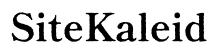Introduction
Owning a K51 phone means facing occasional issues that might require repairs. Instead of spending money at repair shops, you can handle basic repairs yourself. This guide offers a comprehensive approach to opening and repairing your K51 phone, covering necessary tools, safety precautions, step-by-step instructions for specific repairs, and reassembly. By the end of this guide, you’ll be confident in handling your phone’s repair needs.

Gathering Tools and Materials
Before starting any repair, gather all essential tools and materials. You’ll need:
1. A small Phillips head screwdriver for removing screws.
2. A plastic pry tool or an opening pick to detach the phone’s back cover.
3. Tweezers for handling small components.
4. An anti-static wrist strap to prevent static damage.
5. Replacement parts such as the battery or screen, depending on your repair needs.
Having these tools ready will streamline the process and prevent frustration. Organize them within reach so you can easily access each item as you perform the repairs.

Safety Precautions to Follow
Safety is paramount when working with electronics. To avoid damaging your phone or injuring yourself, follow these precautions:
- Power off your K51 phone completely before starting the repair.
- Use an anti-static wrist strap to prevent static electricity from damaging sensitive components.
- Work in a clean, well-lit area to keep track of small parts and avoid losing them.
- If you’re unsure about any step, consult the phone’s manual or online repair tutorials.
Opening Your K51 Phone
Opening the K51 phone is the first step toward any successful repair. This section will guide you through removing the back cover and detaching the battery.
Removing the Back Cover
- Ensure the phone is powered off.
- Use a plastic pry tool or opening pick to carefully lift the back cover. Start from the bottom corner and gently work around the edges.
- Apply consistent, gentle pressure to avoid cracking the cover.
- Once the cover is loose, set it aside in a safe place.
Detaching the Battery
- Locate the battery connector and use a plastic pry tool to lift the connector from its socket.
- Carefully remove the battery. If there is adhesive, gently peel it off without bending the battery.
- Dispose of the old battery according to local guidelines.
Common Repairs for K51 Phone
Once the phone is open, you can perform common repairs. Here, we’ll cover screen and battery replacements.
Screen Replacement
- Disconnect the battery before starting.
- Remove the screws securing the screen to the frame.
- Gently lift the screen using a suction cup or plastic pry tool.
- Disconnect the screen’s ribbon cables carefully.
- Attach the new screen, reconnecting the ribbon cables.
- Secure the screen with screws and reattach the battery.
Battery Replacement
- With the back cover and battery already removed,
- Insert the new battery into the socket.
- Ensure it is properly aligned and securely connected.
- Reattach any adhesive strips, if applicable.
Reassembling the K51 Phone
Reassembling is as crucial as the disassembly process. Follow these steps to ensure your phone is correctly put back together:
1. Reinsert the battery, ensuring it’s properly connected.
2. Secure any internal components if needed.
3. Place the back cover onto the phone and press down gently around the edges until it snaps back into place.

Testing for Functionality
After reassembly, power on your K51 phone to test its functionality:
1. Check the screen for display problems or unresponsive areas.
2. Verify the battery is charging and holding a charge.
3. Test all buttons and functions to ensure everything is working correctly.
Conclusion
Repairing your K51 phone can save money and give you a sense of accomplishment. By following this guide, you can handle basic repairs confidently. Always prioritize safety, use the right tools, and follow detailed steps to avoid issues.
Frequently Asked Questions
What tools do I need to open and repair a K51 phone?
You’ll need a Phillips head screwdriver, plastic pry tool or opening pick, tweezers, an anti-static wrist strap, and the necessary replacement parts like a battery or screen.
How can I avoid damaging my phone during repair?
To avoid damage, ensure the phone is completely powered off, use an anti-static wrist strap, work in a clean and well-lit area, and follow a step-by-step guide to avoid mistakes.
Where can I find replacement parts for my K51 phone?
Replacement parts can be found online on websites such as Amazon, eBay, or specialized electronic parts retailers. Ensure you purchase from reputable sources to get quality parts.