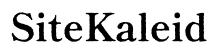Introduction
iPhone overheating is a common concern for many users. Whether you’re charging the device, streaming videos, or using apps extensively, if your iPhone heats up every couple of minutes, it can affect performance, drain your battery, and pose potential safety risks. Understanding the various causes of overheating can help you take accurate steps to prevent it.

Understanding iPhone Overheating
The iPhone, like many electronic devices, generates heat while in use. However, if your device overheats frequently, it’s essential to understand the root causes:
- Heavy Usage: Apps that consume a lot of processing power for extended periods can cause your iPhone to overheat.
- Environmental Factors: Using your iPhone in direct sunlight or hot environments can contribute to overheating.
- Battery Issues: An older or damaged battery can overheat during charging or heavy use.
- iOS Software Bugs: Sometimes, software bugs in iOS updates can cause unexpected device overheating.
Recognizing these factors is the first step in diagnosing the possible causes of frequent overheating.
Immediate Steps to Cool Down an Overheated iPhone
When your iPhone starts overheating, taking immediate steps to cool it down can prevent further damage:
- Turn Off the iPhone: If your device overheats every few minutes, the first action should be to turn it off and let it rest.
- Remove Case: If you’re using a protective case, remove it to allow better heat dissipation.
- Move to a Cooler Environment: Relocate yourself and your iPhone to a cooler area, away from direct sunlight or heat sources.
- Stop Intensive Apps: Close all apps, especially those consuming extensive CPU resources.
- Enable Airplane Mode: This can reduce the workload on your iPhone by shutting down wireless components such as Wi-Fi and cellular connections.
These immediate steps will help cool down your iPhone quickly and prevent software or hardware damage.

Long-term Solutions to Prevent Overheating
Implementing long-term solutions can help keep your iPhone from overheating frequently:
- Software Updates: Regularly update iOS and all apps. Updates often include bug fixes and performance optimizations.
- Battery Health: Check your iPhone’s battery health under Settings > Battery. If your battery’s maximum capacity is significantly reduced, consider replacing it.
- Avoid Intensive Use: Limit running multiple apps simultaneously, especially high-performance apps, and avoid extensive 4K video streaming.
- Optimize Settings: Reduce screen brightness, disable unnecessary notifications, and turn off location services when not needed.
- Use Official Accessories: Chargers and cables from unofficial brands can be incompatible and cause overheating.
Adopting these preventive measures ensures your iPhone remains in optimal health.
Advanced Troubleshooting Methods
If the issue persists despite immediate and long-term measures, consider advanced troubleshooting methods:
- Reset to Factory Settings: As a last resort, reset your iPhone to its factory settings. Make sure to back up your data.
- Restore from Backup: Sometimes, restoring your phone from a backup can help resolve software-induced overheating.
- Remove Malicious Apps: Certain apps might cause your iPhone to overheat. Try removing recently installed apps to see if the problem is resolved.
- Hardware Inspection: Examine your iPhone for any visible damage. If you suspect internal hardware issues, professional servicing may be necessary.
These advanced methods can help you further diagnose and solve persistent overheating issues.

Conclusion
An iPhone that overheats every 2 minutes is more than just a nuisance—it can significantly hinder performance and possibly cause permanent damage. Immediate cooling steps can prevent damage, while long-term solutions help maintain device health. If problems persist, advanced troubleshooting steps or consulting a professional may resolve deeper issues.
Maintaining optimal use and regular care of your iPhone ensures it remains functional and safe for everyday use.
Frequently Asked Questions
What should I do if my iPhone overheats while charging?
If your iPhone overheats while charging, follow these steps: Unplug the Charger: Immediately disconnect your iPhone from its charger to prevent further heat build-up. Use Official Charger: Always use an Apple-certified charger and cable. Check Charging Environment: Ensure a cool and well-ventilated charging environment.
How does the iOS version affect iPhone overheating?
iOS updates can include performance improvements and bug fixes, but some updates may introduce new bugs, including those that cause overheating. Regularly updating to the latest stable version helps, but always check reviews and issues reported by other users before updating.
Can a cracked screen cause my iPhone to overheat?
Though a cracked screen itself doesn’t cause overheating, it can compromise the phone’s internal components. Moisture or debris might enter through cracks, potentially causing short-circuits or further damage leading to overheating.